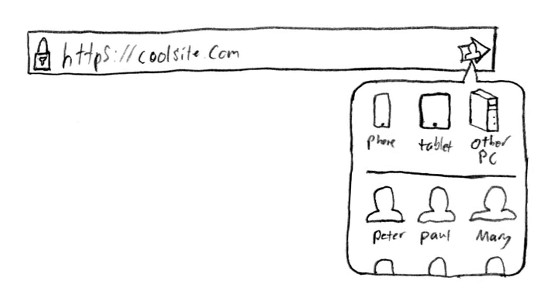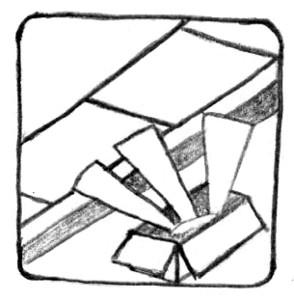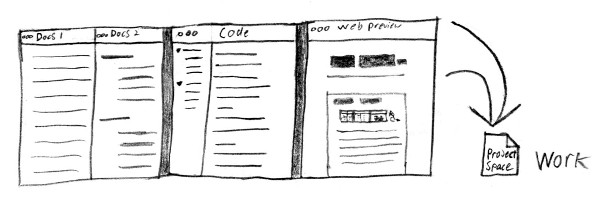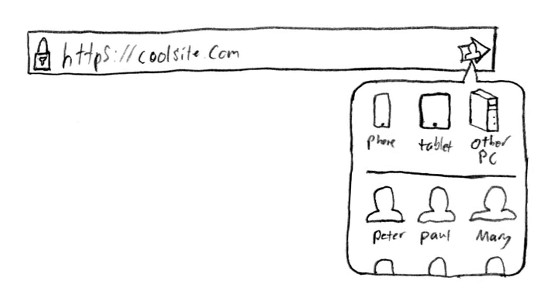
I've previously mentioned the remarkable shittiness of Android's Share menu. Though, in fact, it's a more general problem. This year, Google deprecated Chrome to Mobile, one of their most useful extensions, because "oh well you have tab sync anyway". Which seems like fairly strong evidence that nobody at Google understands the desire to send things. Well, I do, and here's my sketch for how that could work.
Your devices would take a privileged position, so you could very quickly send a link from one screen to another. After that, all your contacts appear in most-contacted order. If that contact uses Universal Send too, then the thing you're sending would immediately be sent to whatever device or system they prefer. If not, you'd get the option to choose how to send it: e-mail, SMS, Hangouts, WhatsApp, etc.
When someone sends you something, you have the option to choose how you'd like to receive it (or whether you'd like to receive it at all). You could also build up rules to say things like "anything sent from this contact should go to my email", or "always send things to my phone unless I specifically ask otherwise".
Whether Google sees it or not, the ability to send stuff from one place to another is a fundamental need that isn't covered by the general case of syncing. I think something like Universal Send would be a huge improvement on what we have now.
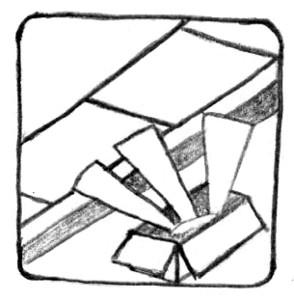
Here's a neat idea for a new take on classifieds. There are a lot of times you're getting rid of stuff that doesn't quite meet the threshold for putting up on eBay (or Gumtree, or Craigslist or whatever), but you'd still rather not just throw it out. I recently had this exact problem with an old TV that maybe someone would have found useful, but not useful enough to pay for. Out Front is an app that allows you to say "Hey, there's a TV out front at this address. Come take it, or don't. I don't care. Don't talk to me."
There is an existing site called Freecycle that serves this same niche, but the main problem with it is that it's way too high maintenance. You've got to sign up, make a posting, respond to people who ask you questions, arrange to meet up. That's just as much hassle as selling it! With Out Front, you write what it is, take a picture with the camera, tag the location with your GPS, and that's where your involvement ends.
In fact, it doesn't even need to be your junk. If you see something thrown out on the street, you could just tag it as you walk past. Anyone could contribute, and the end result would be a glorious database of free junk to examine at your leisure.

I've always thought it's a shame that offices are such static, monolithic things. Especially as more people are working remotely, travel for work, or have flexible hours, it seems like the ability to make a new-generation flexible workspace would be a really big deal. In software infrastructure we have containerised and packaged services delivered on demand, and I don't see why we can't do the same thing for workspaces. I think of it as Office-as-a-Service.
It'd work like this: your office can be made of any number of standard components. You choose chairs, desks, screens, decorations, etc and set them up however you like in the room. When you check out, pictures are taken of the room recording the position and orientation of each item. Then, any time you like, you can migrate your office to a new location; a new city, a new country, a new spot in the same building, whatever. You can even suspend the office on days you're not using it to free up the resources.
When you check in to a new place, a crew of technicians would set up an instance of your office exactly the way you left it. They'd pull the requisite components out of storage (imagine an IKEA attached to each OaaS venue), move it all into the location, then use some kind of AR-style overlay to make sure all the items line up exactly with the saved images. You walk in and sit down as if nothing ever changed, even though you're in a different place. It's like your office is a magic room that disappears and reappears wherever and whenever you want it.
You could even have custom items that get shipped from place to place for things that aren't really replicable. But I think having too much custom stuff and turning the OaaS into a glorified moving service would be kind of missing the point. If you can make your office entirely out of the standard components then there would be very minimal set-up time and cost. You could push a button and have an instance of your office set up in under an hour.
Come to think of it, there's no reason it would need to be just offices. Imagine if you could get on a plane today, arrive tomorrow, and go straight to the same bedroom you left from – but in Barcelona or Tokyo? That would really be something.
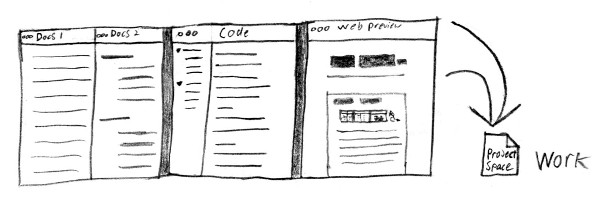
One thing I'd really love to use is some system that could encapsulate a project, including all of its files, software and running state. I have a bunch of different projects that I work on at different times, and keeping track of all the windows for each of them is a constant struggle.
Ideally, it'd be something kind of like a lightweight VM. You open up all your code editors, tools, browser windows, running services and so on, arrange them however you like, and then save that configuration as a Project Space. Then, when you're done working on it, you can close the space and everything goes away. When you want it back you can open it again and everything resumes just as it was.
I'm currently using Mac OS X's Mission Control and, as of this writing, have about 15 virtual desktops, almost all of them for project windows. With something like Project Space I could get that number much closer to zero and maybe not seem like so much of a hoarder.