Caniuse for the command line
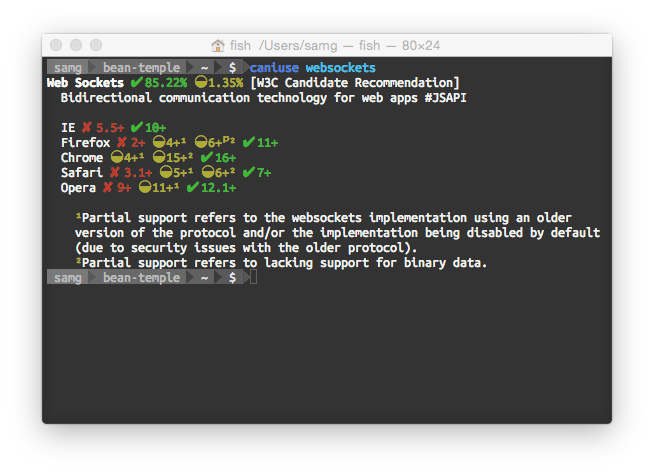
Today I'm releasing a CLI I wrote for caniuse.com. Caniuse is a great site that acts as a beacon of hope for those trapped in web developer purgatory by showing which features are supported by which browser versions. With the post-HTML5 world being all about "living standards" and the rapid pace of browser development, it's pretty tricky to keep track of whether your favourite feature still doesn't work in Mobile Safari.
I spend a fair bit of time on the command line, so for me this was a natural choice. The caniuse website is nice, but nothing beats the convenience of having the results appear instantly in your terminal. Plus, writing actual UIs is hard.
It lets you filter for specific browsers with --browser, and narrow down the versions you care about with --current, --future and --era. You can also get multiple results at once, and display them compactly with --oneline and --oneline-browser, which is pretty fun if you're into that kind of thing.
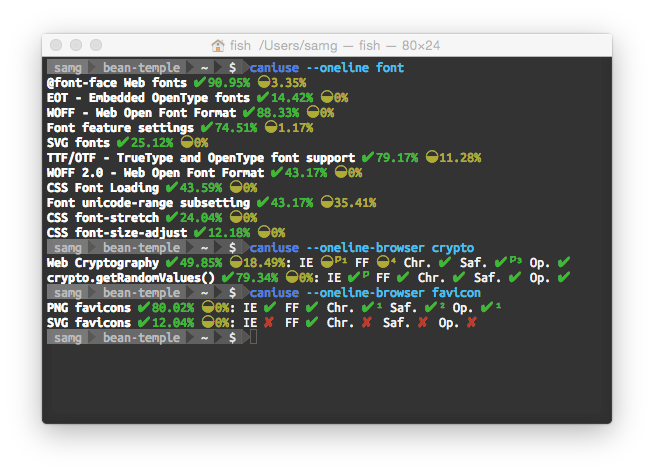
The site's data ended up being really easy to access, because it's available as an npm module. That let me spend more time working on important things, like making pretty colours and finding the right unicode character for "partially supported".
If you have Node, you can install it by typing npm install -g caniuse-cmd.